Laravel Automatic Daily Database Backup Tutorial
Comment (0)
Admin
355
Step 1: Install Laravel
composer create-project laravel/laravel blog
Step 2: Create Command
php artisan make:command DatabaseBackUp
app/Console/Commands/DatabaseBackUp.php
<?php
namespace App\Console\Commands;
use Illuminate\Console\Command;
use Carbon\Carbon;
class DatabaseBackUp extends Command
{
/**
* The name and signature of the console command.
*
* @var string
*/
protected $signature = 'database:backup';
/**
* The console command description.
*
* @var string
*/
protected $description = 'Command description';
/**
* Create a new command instance.
*
* @return void
*/
public function __construct()
{
parent::__construct();
}
/**
* Execute the console command.
*
* @return int
*/
public function handle()
{
$filename = "backup-" . Carbon::now()->format('Y-m-d') . ".gz";
$command = "mysqldump --user=" . env('DB_USERNAME') ." --password=" . env('DB_PASSWORD') . " --host=" . env('DB_HOST') . " " . env('DB_DATABASE') . " | gzip > " . storage_path() . "/app/backup/" . $filename;
$returnVar = NULL;
$output = NULL;
exec($command, $output, $returnVar);
}
}
Step 3: Create Backup Folder
// For Storage Path
storage/app/backup
// For Public Path
public/app/backup
Step 4: Schedule Command
app/Console/Kernel.php
<?php
namespace App\Console;
use Illuminate\Console\Scheduling\Schedule;
use Illuminate\Foundation\Console\Kernel as ConsoleKernel;
class Kernel extends ConsoleKernel
{
/**
* The Artisan commands provided by your application.
*
* @var array
*/
protected $commands = [
'App\Console\Commands\DatabaseBackUp'
];
/**
* Define the application's command schedule.
*
* @param \Illuminate\Console\Scheduling\Schedule $schedule
* @return void
*/
protected function schedule(Schedule $schedule)
{
$schedule->command('database:backup')->daily();
}
/**
* Register the commands for the application.
*
* @return void
*/
protected function commands()
{
$this->load(__DIR__.'/Commands');
require base_path('routes/console.php');
}
}
php artisan database:backup
Setup on Server:
Run following command:
crontab -e
* * * * * php /path/to/artisan schedule:run 1>> /dev/null 2>&1
OR
* * * * * cd /path-to-your-project && php artisan schedule:run >> /dev/null 2>&1
Hope it can help you.....
Thanks

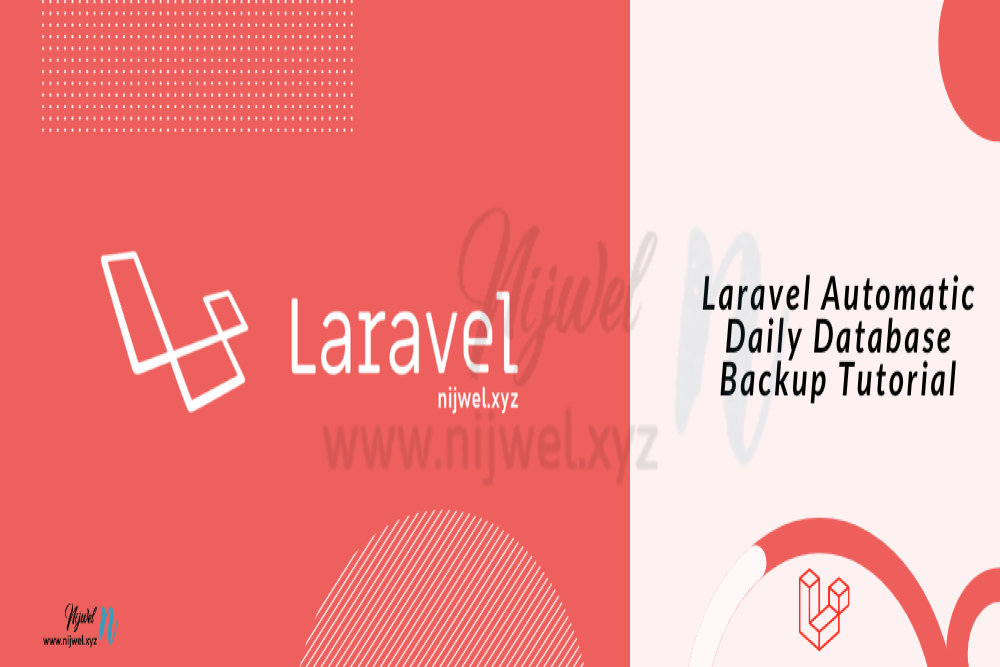



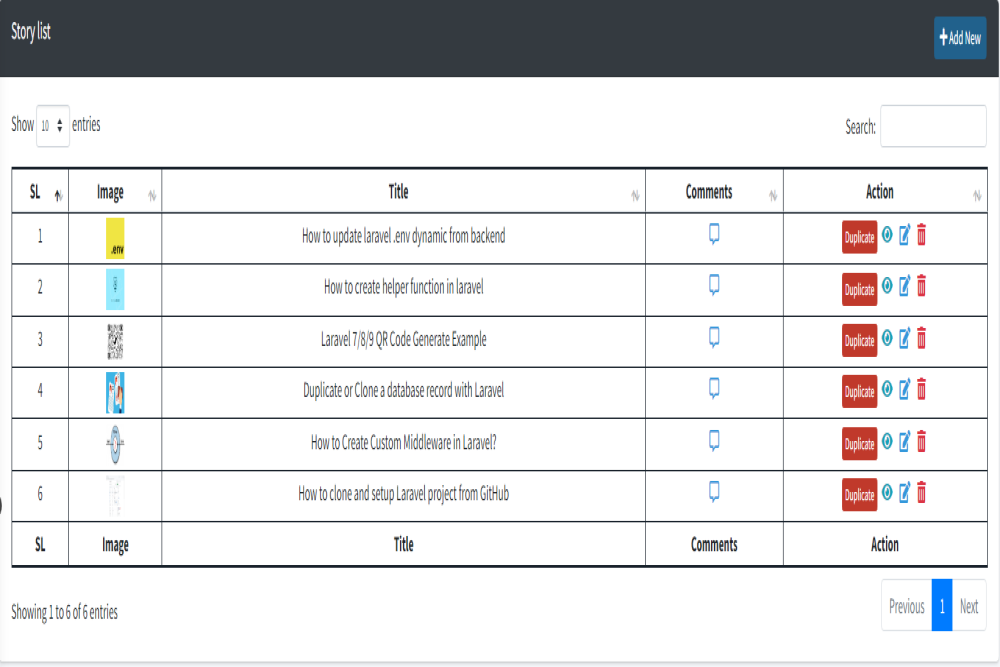
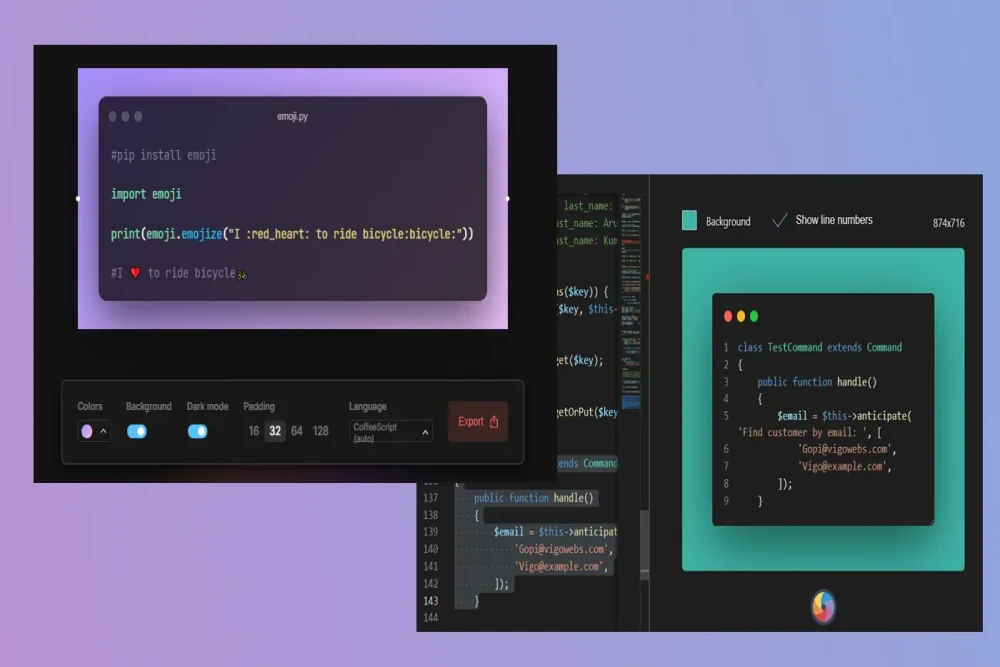
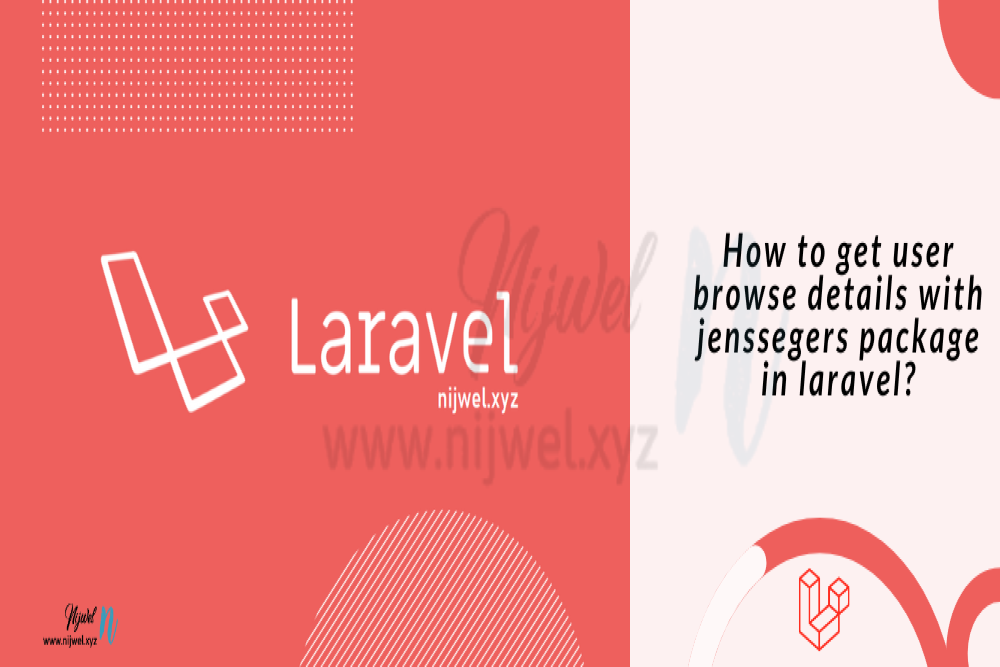
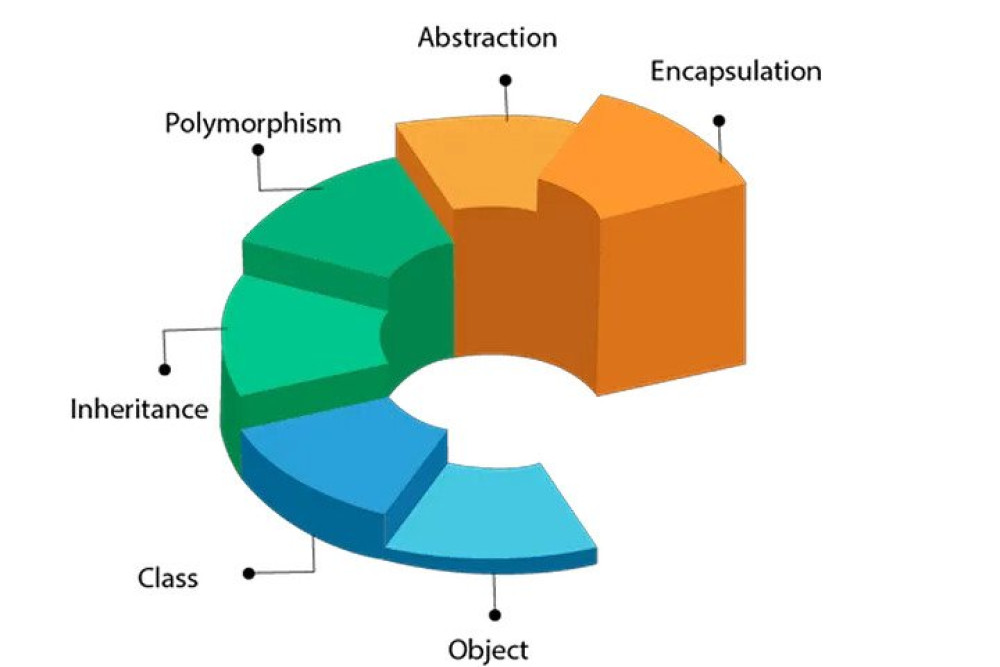



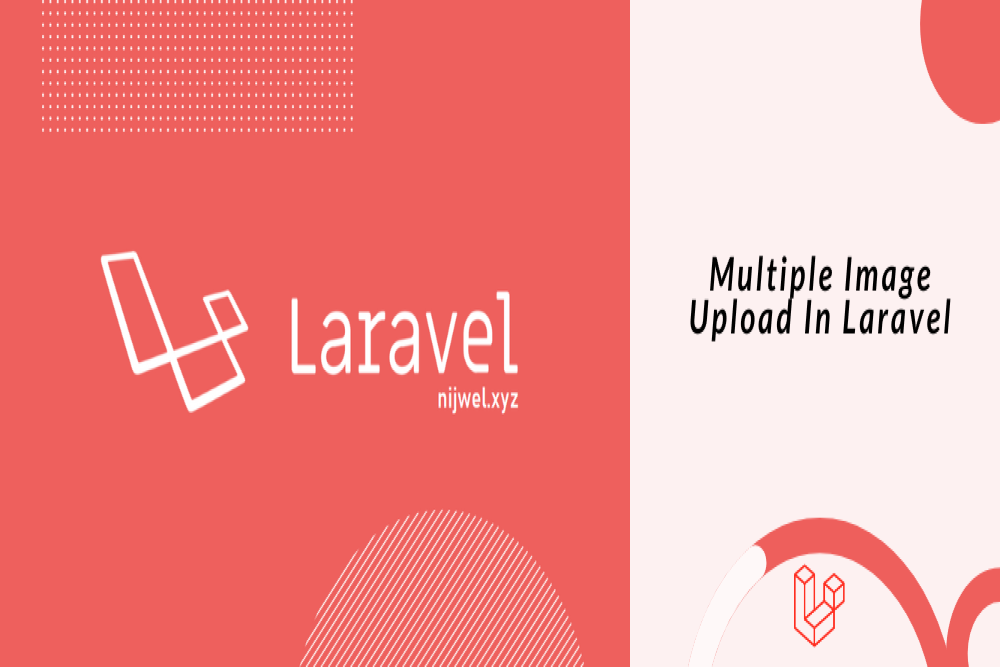

Comments (0)
Your Comment