How to Delete Multiple Records using Checkbox in Laravel?
Comment (0)
Admin
365
Step 1: Create Route File
routes/web.php
<?php
use Illuminate\Support\Facades\Route;
use App\Http\Controllers\MessageController;
/*
|--------------------------------------------------------------------------
| Web Routes
|--------------------------------------------------------------------------
|
| Here is where you can register web routes for your application. These
| routes are loaded by the RouteServiceProvider within a group which
| contains the "web" middleware group. Now create something great!
|
*/
Route::get('index', 'MessageController@index');
Route::delete('delete/{id}', 'MessageController@destroy');
Route::delete('messageDeleteAll', 'MessageController@deleteMultiple');
Step 2: Create Controller
app/Http/Controllers/MessageController.php
<?php
namespace App\Http\Controllers;
use App\Http\Controllers\Controller;
use Illuminate\Http\Request;
use App\Models\Admin\Message;
class MessageController extends Controller
{
/**
* Display a listing of the unread message.
*
* @return \Illuminate\Http\Response
*/
public function index()
{
$messages = Message::all();
return view('messages',compact('messages'));
}
/**
* Remove the specified resource from storage.
*
* @param int $id
* @return \Illuminate\Http\Response
*/
public function destroy($id)
{
Message::find($id)->delete();
return redirect()->back()->with('success','Successfully Deleted !');
}
/**
* Remove the multiple resource from storage.
*
* @param \Illuminate\Http\Request $request
* @return \Illuminate\Http\Response
*/
public function deleteMultiple(Request $request)
{
$ids = $request->ids;
Message::whereIn('id',explode(",",$ids))->delete();
return redirect()->back()->with('success','Successfully Deleted !');
}
}
Step 3: Create View File
resources/views/message.blade.php
<!DOCTYPE html>
<html>
<head>
<title>Multiple delete records with checkbox example by nijwel.xyz</title>
<link rel="stylesheet" href="https://maxcdn.bootstrapcdn.com/bootstrap/3.3.7/css/bootstrap.min.css">
<script src="https://cdnjs.cloudflare.com/ajax/libs/jquery/3.2.1/jquery.min.js"></script>
<script src="https://cdnjs.cloudflare.com/ajax/libs/twitter-bootstrap/3.3.7/js/bootstrap.min.js"></script>
<script src="https://cdnjs.cloudflare.com/ajax/libs/bootstrap-confirmation/1.0.5/bootstrap-confirmation.min.js"></script>
<meta name="csrf-token" content="{{ csrf_token() }}">
</head>
<body>
<div class="container">
<h3>Multiple delete records with checkbox example by nijwel.xyz</h3>
<button style="margin-bottom: 10px" class="btn btn-primary delete_all" data-url="{{ url('messageDeleteAll') }}">Delete All Selected</button>
<table class="table table-bordered">
<tr>
<th width="50px"><input type="checkbox" id="master"></th>
<th width="80px">No</th>
<th>Subject</th>
<th>Details</th>
<th width="100px">Action</th>
</tr>
@if($messages->count())
@foreach($messages as $key => $message)
<tr id="tr_{{$message->id}}">
<td><input type="checkbox" class="sub_chk" data-id="{{$message->id}}"></td>
<td>{{ ++$key }}</td>
<td>{{ $message->subject }}</td>
<td>{{ $message->details }}</td>
<td>
<a href="{{ url('delete',$message->id) }}" class="btn btn-danger btn-sm"
data-tr="tr_{{$message->id}}"
data-toggle="confirmation"
data-btn-ok-label="Delete" data-btn-ok-icon="fa fa-remove"
data-btn-ok-class="btn btn-sm btn-danger"
data-btn-cancel-label="Cancel"
data-btn-cancel-icon="fa fa-chevron-circle-left"
data-btn-cancel-class="btn btn-sm btn-default"
data-title="Are you sure you want to delete ?"
data-placement="left" data-singleton="true">
Delete
</a>
</td>
</tr>
@endforeach
@endif
</table>
</div> <!-- container / end -->
</body>
<script type="text/javascript">
$(document).ready(function () {
$('#master').on('click', function(e) {
if($(this).is(':checked',true))
{
$(".sub_chk").prop('checked', true);
} else {
$(".sub_chk").prop('checked',false);
}
});
$('.delete_all').on('click', function(e) {
var allVals = [];
$(".sub_chk:checked").each(function() {
allVals.push($(this).attr('data-id'));
});
if(allVals.length <=0)
{
alert("Please select row.");
} else {
var check = confirm("Are you sure you want to delete this row?");
if(check == true){
var join_selected_values = allVals.join(",");
$.ajax({
url: $(this).data('url'),
type: 'DELETE',
headers: {'X-CSRF-TOKEN': $('meta[name="csrf-token"]').attr('content')},
data: 'ids='+join_selected_values,
success: function (data) {
if (data['success']) {
$(".sub_chk:checked").each(function() {
$(this).parents("tr").remove();
});
alert(data['success']);
} else if (data['error']) {
alert(data['error']);
} else {
alert('Whoops Something went wrong!!');
}
},
error: function (data) {
alert(data.responseText);
}
});
$.each(allVals, function( index, value ) {
$('table tr').filter("[data-row-id='" + value + "']").remove();
});
}
}
});
$('[data-toggle=confirmation]').confirmation({
rootSelector: '[data-toggle=confirmation]',
onConfirm: function (event, element) {
element.trigger('confirm');
}
});
$(document).on('confirm', function (e) {
var ele = e.target;
e.preventDefault();
$.ajax({
url: ele.href,
type: 'DELETE',
headers: {'X-CSRF-TOKEN': $('meta[name="csrf-token"]').attr('content')},
success: function (data) {
if (data['success']) {
$("#" + data['tr']).slideUp("slow");
alert(data['success']);
} else if (data['error']) {
alert(data['error']);
} else {
alert('Whoops Something went wrong!!');
}
},
error: function (data) {
alert(data.responseText);
}
});
return false;
});
});
</script>
</html>
Note: Any Confution Please Comment or Message.
Hope it will help you.......
Thanks!

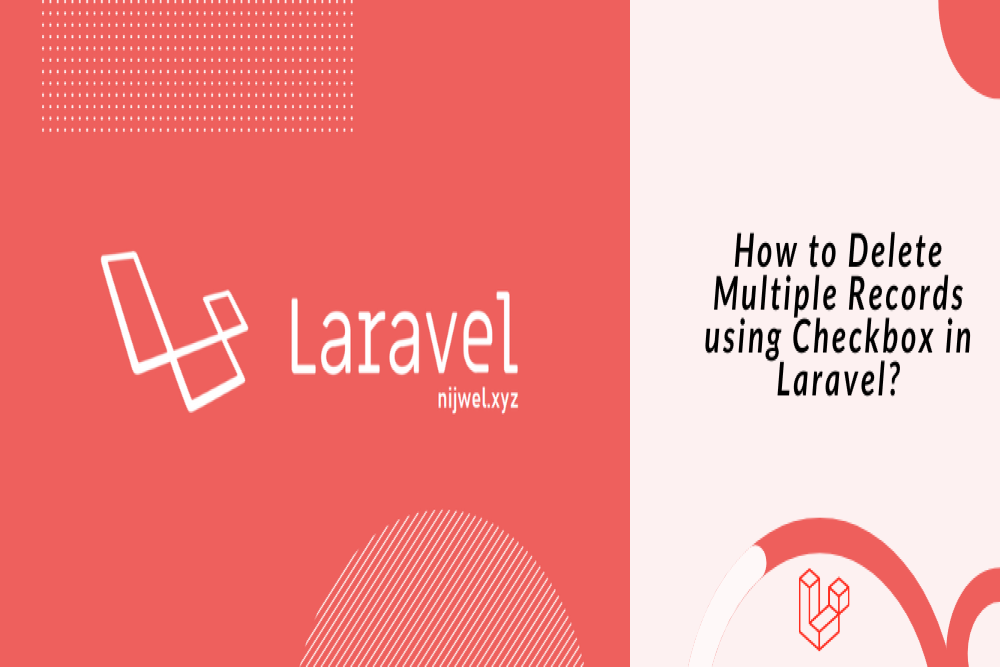










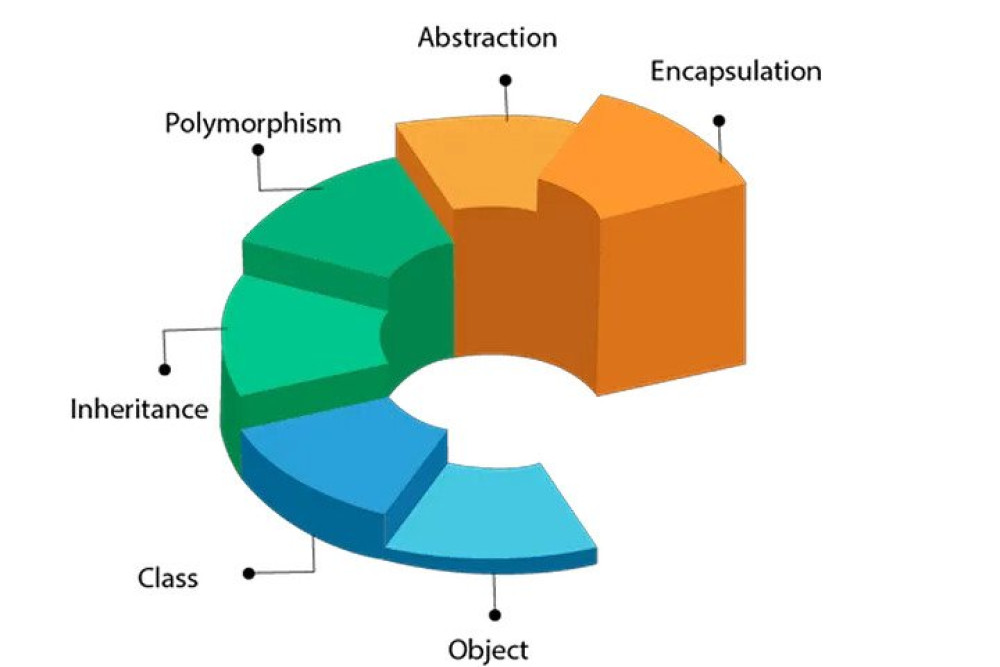

Comments (0)
Your Comment